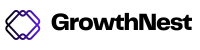In the ever-evolving landscape of digital content creation, the emergence of AI video generators has revolutionized the way videos are produced, allowing for unprecedented levels of efficiency, creativity, and scalability.
As we step into 2024, the realm of AI-powered video creation is teeming with innovation and competition.
From lifelike AI avatars to seamless text-to-speech synthesis, each AI video generator brings its unique strengths to the table, catering to the diverse needs and preferences of content creators and businesses alike.
In this dynamic environment, selecting the right tool can make all the difference in crafting engaging, high-quality video content.
Join us as we delve into the realm of AI video generators and explore the top 10 contenders poised to shape the future of video production in 2024.
Here Are The Top 10 AI Video Generators
- Synthesia: Unrivaled in creating lifelike AI avatars, Synthesia stands out for its seamless integration of AI avatars into video content.
Its technology breathes life into characters, making them compelling and engaging for viewers.
- AI Studios: Setting a new standard in text-to-speech quality, AI Studios delivers unparalleled realism and clarity in voice generation.
Its advanced algorithms produce natural-sounding voices that captivate audiences and elevate the quality of video narration.
- InVideo: Tailored for social media and content marketing needs, InVideo shines with its versatility and customization options.
With an array of templates and intuitive editing tools, it empowers users to create attention-grabbing videos optimized for various platforms.
- Pictory: Pictory excels in distilling complex content into concise and engaging video summaries and highlights.
Its AI-powered algorithms intelligently curate key moments, transforming lengthy material into digestible and compelling video narratives.
- Lumen5: Renowned for its user-friendly interface and streamlined workflow, Lumen5 simplifies the video creation process for creators of all skill levels.
Its intuitive design and pre-built templates enable effortless content production without compromising quality.
- Elai: Leveraging API-driven scalability, Elai empowers businesses to scale their video production effortlessly.
Its robust infrastructure and seamless integration capabilities make it an ideal choice for enterprises seeking efficient and flexible video solutions.
- Colossyan: Transforming collaborative video production, Colossyan fosters seamless teamwork and creativity among content creators.
Its collaborative features facilitate real-time collaboration and feedback, driving efficiency and innovation in video projects.
- Hour One: Leading the charge in multilingual content creation, Hour One breaks down language barriers with its advanced translation and localization capabilities.
Its AI-driven platform enables users to effortlessly produce content in multiple languages, expanding reach and engagement.
- Visla: Offering unparalleled in-app video recording options, Visla empowers users to capture and create video content directly within their applications.
Its seamless integration and intuitive recording tools make it a go-to choice for developers and content creators alike.
- Fliki: Setting a new benchmark in vocal and audio quality, Fliki delivers studio-grade sound in AI-generated videos.
Its advanced audio processing algorithms ensure crystal-clear audio reproduction, enhancing the overall viewing experience.
| Tool Name | Best For | Text to Video | Has Video Template | AI Avatars | Free Trial Plan | Starting Price |
| Synthesia | Best for AI Avatars | Yes | Yes | Yes | One Free Video | $22 per month, billed annually, or $29 billed monthly |
| AI Studios | Text-to-Speech Quality | Yes | Yes | Yes | One Free Video | $24 per month, billed annually, or $30 billed monthly |
| InVideo | Social Media and Content Marketing Videos | Yes | Yes | Yes | Weekly allowance of features in the free plan | $0 |
| Pictory | AI Video Summaries and Highlights | Yes | Yes | No | Three videos, each up to 10 minutes long | $19 per month, billed annually, or $23 billed monthly |
| Lumen5 | Ease of Use | Yes | Limited | No | Up to five videos per month with free plan | $0 |
| Elai | API-Driven Scalability | Yes | Yes | Yes | One-minute free credit with three slides per render | $23 per month plus $1.54 per minute monthly |
| Colossyan | Collaborative Video Production | Yes | Limited | Yes | 14-day free trial with up to five video minutes | $19 per month, billed annually, or $27 billed monthly |
| Hour One | Multilingual Video Production | Yes | Limited | Yes | Three video minutes per month with the free plan | $0 |
| Visla | In-App Video Recording Options | Yes | Limited | No | 50 minutes of video publishing and unlimited uploads per month with free plan | $0 |
| Fliki | Vocal and Audio Quality | Yes | No | Limited | 5 video minutes per month with the free plan | $0 |
Synthesia
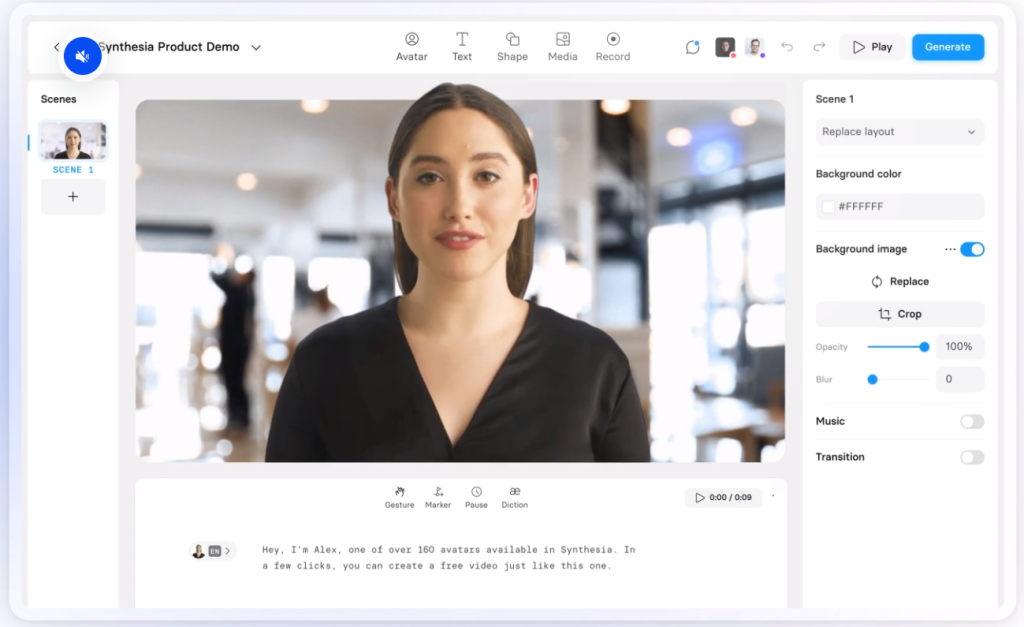
Overview: Synthesia stands out as a premier AI video generator, particularly acclaimed for its prowess in creating lifelike AI avatars.
This innovative tool empowers users to generate compelling video content featuring customizable avatars, enhancing engagement and personalization.
With Synthesia, businesses, and content creators can harness the power of AI to deliver impactful visual narratives that resonate with their audience.
Plans and Pricing: Synthesia offers flexible pricing plans to suit varying needs and budgets. Users can opt for a monthly subscription starting at $29 or choose the annual billing option at $22 per month.
Additionally, Synthesia provides a free trial plan, allowing users to create one video at no cost, enabling them to explore its features and capabilities before committing to a subscription.
Features: Synthesia boasts an array of advanced features geared towards simplifying the video creation process and maximizing creativity.
Key features include customizable AI avatars, text-to-video generation capabilities, and a comprehensive library of video templates.
Users can seamlessly integrate their scripts and tailor their videos to suit their branding and messaging requirements.
Advantages: One of the primary advantages of Synthesia is its ability to produce lifelike AI avatars, which significantly enhances the visual appeal and engagement of the generated videos.
The platform’s user-friendly interface and intuitive controls make it accessible to users of all skill levels.
Additionally, Synthesia offers extensive customization options, allowing users to personalize their videos to align with their unique vision and objectives.
Disadvantages: While Synthesia offers an impressive suite of features, some users may find the pricing plans relatively higher compared to other alternatives in the market.
Additionally, the platform’s free trial plan is limited to creating only one video, which may not provide sufficient opportunity for users to fully explore its capabilities.
Furthermore, while the AI avatars are highly realistic, they may still lack the nuance and expressiveness of human actors in certain scenarios.
AI Studios
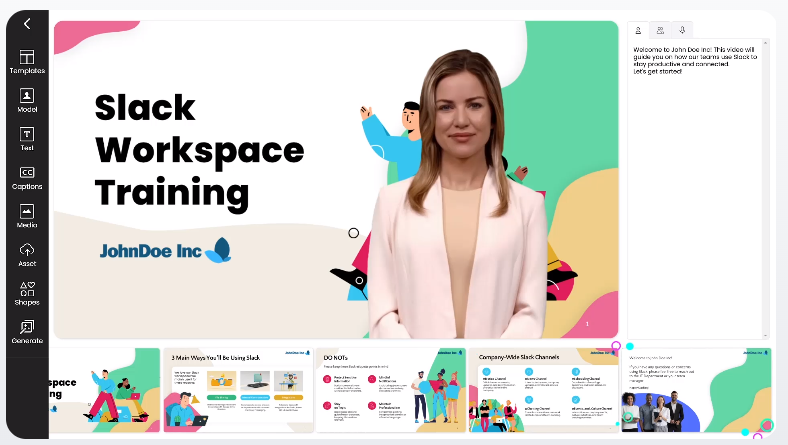
Overview: AI Studios is renowned for its exceptional text-to-speech quality, making it a top choice for users seeking natural and realistic voice generation in their videos.
With AI Studios, users can effortlessly transform text scripts into captivating audiovisual content, enhancing the overall quality and impact of their video productions.
Plans and Pricing: AI Studios offers flexible pricing options, with monthly subscriptions starting at $30 or an annual billing option at $24 per month.
Additionally, the platform provides a free trial plan, enabling users to create one video at no cost, allowing them to experience its text-to-video capabilities firsthand before committing to a subscription.
Features: AI Studios boasts a range of advanced features tailored to streamline the video creation process and deliver high-quality results.
Key features include superior text-to-speech synthesis, customizable video templates, and support for AI avatars.
Users can seamlessly generate professional-grade videos from text scripts while maintaining control over the tone, pacing, and style of narration.
Advantages: One of the standout advantages of AI Studios is its exceptional text-to-speech quality, which rivals that of human voice actors.
The platform’s intuitive interface and user-friendly tools make it accessible to users of all skill levels, ensuring a seamless and efficient video creation experience.
Additionally, AI Studios offers extensive customization options, allowing users to tailor their videos to suit their branding and messaging requirements with ease.
Disadvantages: While AI Studios offers exceptional text-to-speech quality, some users may find that the platform’s AI avatars are limited compared to other solutions.
The range of available avatars may be narrower, limiting customization options and potentially impacting the visual appeal of the generated videos.
Additionally, AI Studios’ free trial plan, which allows users to create only one video, may not provide ample opportunity for users to fully explore the platform’s capabilities and determine its suitability for their needs.
Furthermore, while the text-to-speech synthesis is highly realistic, it may still lack the nuanced expression and emotion of human voice actors in certain contexts, potentially limiting its suitability for content requiring complex emotional delivery.
InVideo AI
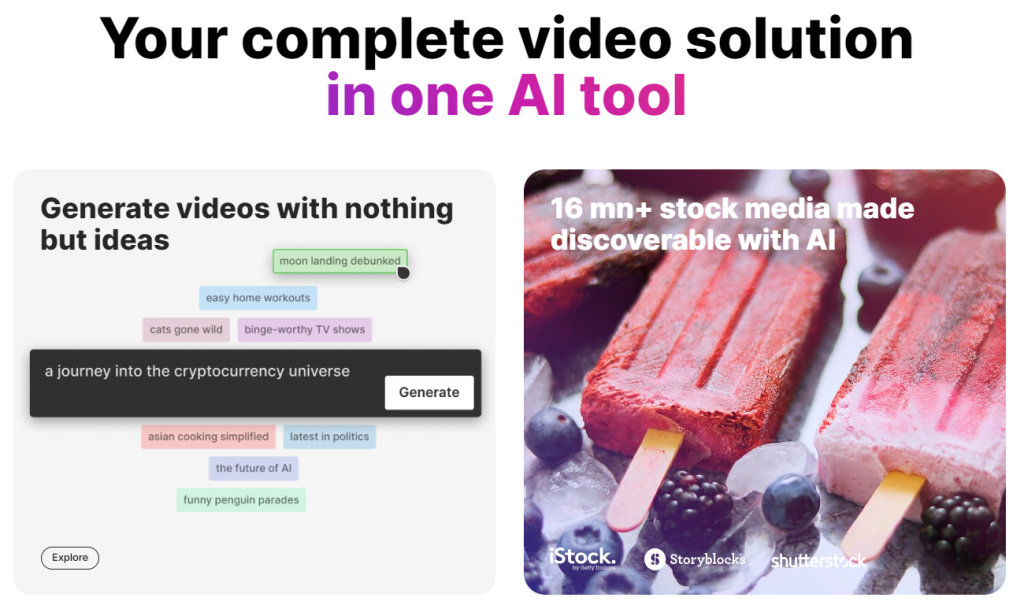
Overview: InVideo stands out as a versatile AI video generator tailored for social media and content marketing needs.
With its array of features and user-friendly interface, InVideo empowers users to create engaging and professional videos optimized for various platforms, driving audience engagement and brand visibility.
Plans and Pricing: InVideo offers a unique pricing structure, including a free plan with a weekly allowance of features.
For users requiring more advanced capabilities, premium plans start at $0 per month. InVideo’s flexible pricing model caters to businesses of all sizes, ensuring affordability and accessibility for users with varying budgets.
Features: InVideo boasts an impressive suite of features designed to streamline the video creation process and maximize creativity.
Key features include text-to-video generation, customizable video templates, and support for AI avatars.
Users can leverage InVideo’s intuitive editing tools to create captivating videos tailored to their specific marketing objectives and target audience.
Advantages: One of the primary advantages of InVideo is its versatility and ease of use, making it suitable for users of all skill levels.
The platform’s extensive library of templates and customizable elements enables users to create professional-quality videos quickly and efficiently.
Additionally, InVideo’s free plan offers a generous weekly allowance of features, allowing users to explore its capabilities before upgrading to a premium plan.
Disadvantages: While InVideo offers an impressive range of features, some users may find the free plan’s weekly allowance limiting for their video production needs.
Additionally, the platform’s AI avatars may not be as advanced or customizable compared to dedicated avatar-focused tools.
Furthermore, while InVideo excels in social media and content marketing videos, it may not be as well-suited for other types of video content, such as longer-form narratives or documentaries.
Pictory

Overview: Pictory specializes in creating AI video summaries and highlights, offering users a convenient solution for distilling complex content into digestible and engaging narratives.
With its focus on summarization and highlighting, Pictory caters to individuals and businesses seeking to convey key messages concisely and effectively.
Plans and Pricing: Pictory provides flexible pricing plans to accommodate various user needs and budgets.
Starting at $19 per month for an annual subscription or $23 per month for monthly billing, users gain access to the platform’s features.
Additionally, Pictory offers a free trial plan, allowing users to create three videos, each up to 10 minutes long, providing ample opportunity to explore its capabilities before committing to a subscription.
Features: Pictory offers a range of features tailored to streamline the process of summarizing and highlighting video content.
Key features include text-to-video generation, customizable video templates, and support for basic video editing functionalities.
Users can leverage Pictory’s intuitive interface to create concise and compelling video summaries that resonate with their audience.
Advantages: One of the primary advantages of Pictory is its specialization in AI video summaries and highlights, making it a valuable tool for content creators and businesses seeking to convey key messages efficiently.
The platform’s user-friendly interface and pre-built templates enable users to create professional-quality videos quickly and easily.
Additionally, Pictory’s free trial plan offers generous access to its features, allowing users to fully explore its capabilities before making a commitment.
Disadvantages: While Pictory excels in creating video summaries and highlights, some users may find the platform’s features limited compared to more comprehensive video editing solutions.
Additionally, the free trial plan’s restriction to three videos may not provide sufficient opportunity for users to fully evaluate the platform’s suitability for their needs.
Furthermore, while Pictory offers basic video editing functionalities, users seeking advanced editing capabilities may need to supplement their workflow with additional tools.
Lumen5
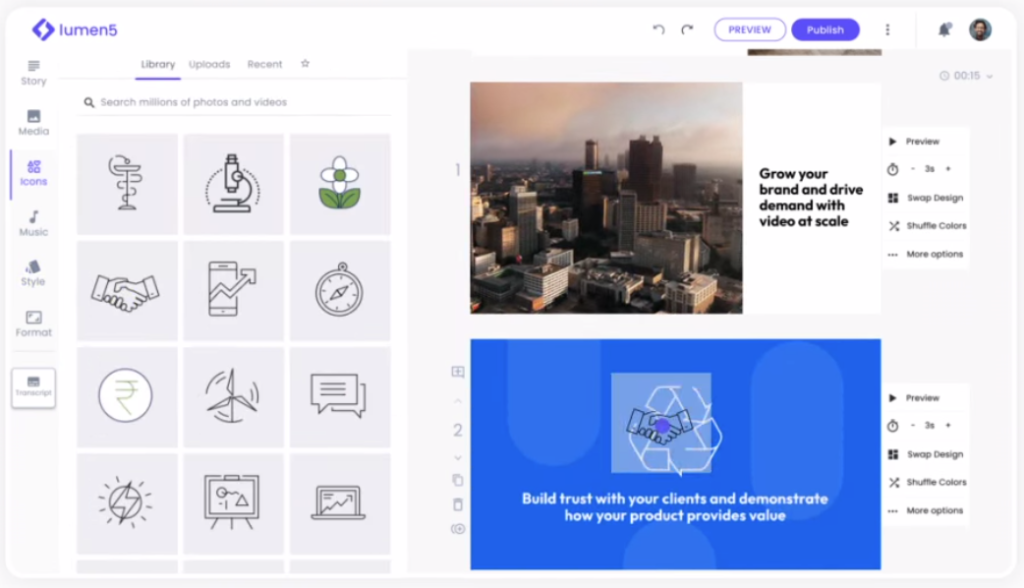
Overview: Lumen5 is renowned for its user-friendly interface and focus on ease of use, making it an ideal choice for individuals and businesses seeking to create engaging video content without the need for extensive technical expertise.
With its intuitive design and streamlined workflow, Lumen5 empowers users to produce high-quality videos quickly and efficiently.
Plans and Pricing: Lumen5 offers a range of pricing plans to suit various user needs and budgets.
The platform’s free plan allows users to create up to five videos per month, providing access to limited features.
Premium plans start at $0 per month, offering additional features and customization options for users requiring more advanced capabilities.
Features: Lumen5 boasts a range of features designed to simplify the video creation process and maximize creativity.
Key features include text-to-video generation, customizable video templates, and support for basic video editing functionalities.
Users can leverage Lumen5’s intuitive editing tools to create professional-quality videos tailored to their specific marketing objectives and target audience.
Advantages: One of the primary advantages of Lumen5 is its ease of use and accessibility, making it suitable for users of all skill levels.
The platform’s extensive library of templates and pre-built elements enables users to create visually appealing videos quickly and easily.
Additionally, Lumen5’s free plan offers generous access to its features, allowing users to explore its capabilities without the need for a subscription.
Disadvantages: While Lumen5 excels in simplicity and ease of use, some users may find the platform’s features limited compared to more comprehensive video editing solutions.
Additionally, the free plan’s restriction to five videos per month may not be sufficient for users with high-volume video production needs.
Furthermore, while Lumen5 offers basic video editing functionalities, users seeking more advanced editing options may need to supplement their workflow with additional tools.
Elai
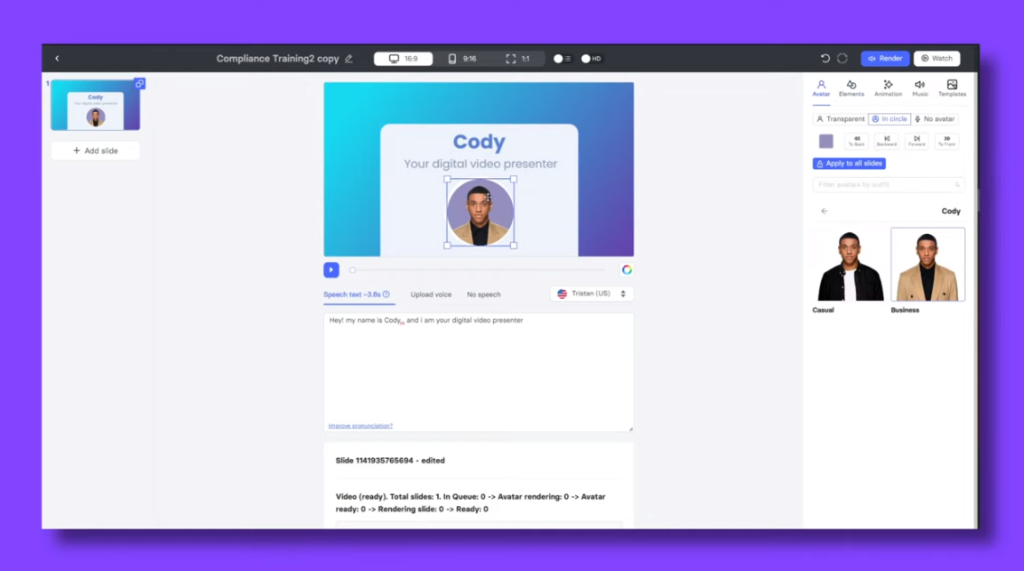
Overview: Elai distinguishes itself in the realm of AI video generators with its focus on API-driven scalability, catering primarily to businesses and enterprises seeking efficient and flexible video solutions.
By leveraging advanced technology and seamless integration capabilities, Elai empowers users to scale their video production efforts effortlessly.
Plans and Pricing: Elai offers a pricing model that combines a monthly subscription fee with usage-based charges.
The platform’s pricing starts at $23 per month, supplemented by an additional cost of $1.54 per minute of video rendered.
Additionally, Elai provides a free trial plan, offering users a one-minute credit with three slides per render to explore its capabilities before committing to a subscription.
Features: Elai boasts a range of features geared towards maximizing scalability and efficiency in video production.
Key features include API-driven automation, customizable video templates, and support for text-to-video generation.
Users can seamlessly integrate Elai into their existing workflows, allowing for streamlined video creation processes and enhanced productivity.
Advantages: One of the primary advantages of Elai is its API-driven scalability, enabling businesses to scale their video production efforts dynamically to meet fluctuating demand.
The platform’s robust infrastructure and seamless integration capabilities make it an ideal choice for enterprises seeking efficient and flexible video solutions.
Additionally, Elai’s free trial plan offers users ample opportunity to explore its capabilities and determine its suitability for their needs.
Disadvantages: While Elai excels in scalability and integration capabilities, some users may find the pricing model complex and potentially costly, particularly for high-volume video production needs.
Additionally, the free trial plan’s limitation to a one-minute credit may not provide sufficient opportunity for users to fully evaluate the platform’s suitability for their requirements.
Furthermore, while Elai offers extensive customization options, users seeking advanced editing functionalities may need to supplement their workflow with additional tools.
Colossyan
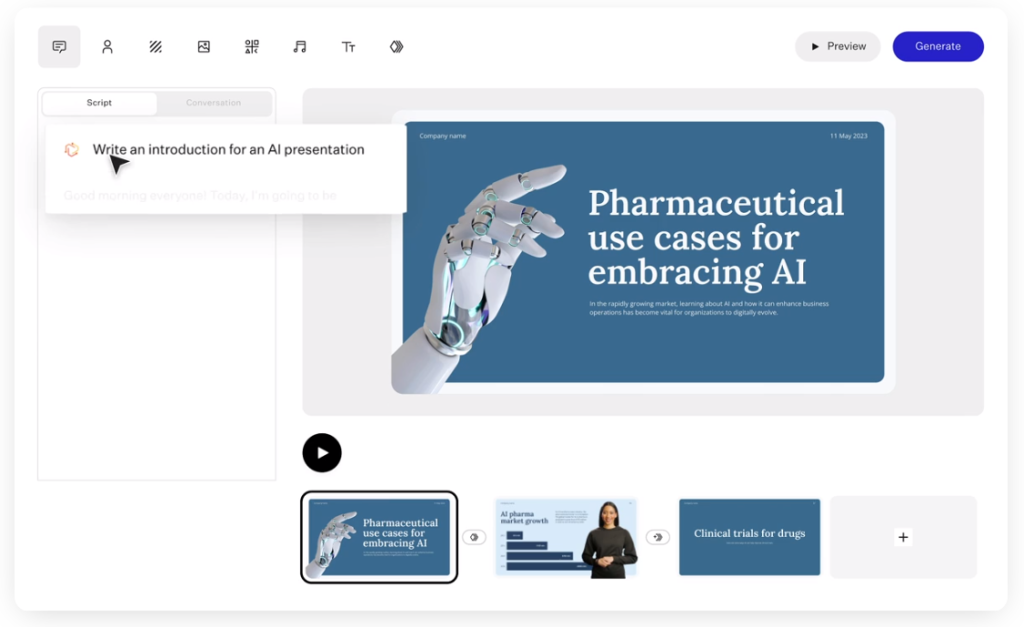
Overview: Colossyan emerges as a frontrunner in collaborative video production, offering a comprehensive platform designed to facilitate seamless teamwork and creativity among content creators.
With its collaborative features and intuitive interface, Colossyan empowers users to collaborate in real time and produce high-quality video content efficiently.
Plans and Pricing: Colossyan provides flexible pricing plans to accommodate various user needs and budgets.
Premium plans start at $27 per month for monthly billing or $19 per month for an annual subscription.
Additionally, the platform offers a 14-day free trial, allowing users to explore its features with up to five video minutes before committing to a subscription.
Features: Colossyan offers a range of features geared towards enhancing collaboration and productivity in video production.
Key features include real-time collaboration tools, customizable video templates, and support for AI-driven automation.
Users can leverage Colossyan’s intuitive platform to streamline workflows and create engaging video content with ease.
Advantages: One of the primary advantages of Colossyan is its focus on collaborative video production, enabling teams to work together seamlessly regardless of geographical location.
The platform’s real-time collaboration tools and robust version control mechanisms foster teamwork and creativity, ensuring efficient and high-quality video output.
Additionally, Colossyan’s free trial plan offers users ample opportunity to explore its features and evaluate its suitability for their needs before making a commitment.
Disadvantages: While Colossyan excels in collaborative features, some users may find the pricing plans relatively higher compared to other solutions in the market.
Additionally, the free trial plan’s limitation to five video minutes may not provide sufficient opportunity for users to fully evaluate the platform’s capabilities.
Furthermore, while Colossyan offers extensive customization options, users seeking advanced editing functionalities may need to supplement their workflow with additional tools.
Hour One

Overview: Hour One is a pioneering solution in multilingual video production, offering innovative tools and features tailored to break down language barriers and facilitate global communication.
With its advanced translation and localization capabilities, Hour One empowers users to create multilingual video content seamlessly, expanding reach and engagement across diverse audiences.
Plans and Pricing: Hour One provides users with a free plan that offers three video minutes per month, making it accessible to individuals and businesses with varying video production needs.
Additionally, premium plans are available, offering more advanced features and customization options.
Hour One’s pricing starts at $0 per month for the free plan, ensuring affordability and accessibility for users of all budgets.
Features: Hour One boasts a range of features geared towards simplifying multilingual video production and maximizing efficiency.
Key features include advanced translation and localization tools, customizable video templates, and support for multilingual voiceovers.
Users can leverage Hour One’s intuitive platform to create high-quality multilingual video content tailored to their specific target audience and objectives.
Advantages: One of the primary advantages of Hour One is its specialization in multilingual video production, enabling users to reach global audiences effectively.
The platform’s advanced translation and localization capabilities ensure accurate and culturally relevant content, enhancing engagement and resonance with diverse audiences.
Additionally, Hour One’s free plan offers generous access to its features, allowing users to explore its capabilities without financial commitment.
Disadvantages: While Hour One excels in multilingual video production, some users may find the free plan’s limitation to three video minutes per month restrictive for their production needs.
Additionally, the platform’s advanced features may require a premium subscription, which could result in additional costs for users requiring more advanced capabilities.
Furthermore, while Hour One offers extensive customization options, users seeking advanced editing functionalities may need to supplement their workflow with additional tools.
Visla

Overview: Visla emerges as a versatile solution offering in-app video recording options, catering primarily to developers and content creators seeking seamless integration within their applications.
With its focus on in-app video recording capabilities, Visla empowers users to capture and create video content directly within their applications, enhancing user engagement and interaction.
Plans and Pricing: Visla provides users with a free plan that offers 50 minutes of video publishing and unlimited uploads per month, making it accessible to individuals and businesses with varying video production needs.
Additionally, premium plans are available, offering more advanced features and customization options. Visla’s pricing starts at $0 per month for the free plan, ensuring affordability and accessibility for users of all budgets.
Features: Visla boasts a range of features geared towards simplifying in-app video recording and maximizing user engagement.
Key features include in-app video recording options, customizable video templates, and support for seamless integration within applications.
Users can leverage Visla’s intuitive platform to enhance user interaction and experience by incorporating video content directly within their applications.
Advantages: One of the primary advantages of Visla is its focus on in-app video recording options, enabling developers and content creators to enhance user engagement and interaction within their applications.
The platform’s seamless integration capabilities ensure effortless implementation within existing applications, enhancing user experience and retention.
Additionally, Visla’s free plan offers generous access to its features, allowing users to explore its capabilities without financial commitment.
Disadvantages: While Visla excels in in-app video recording options, some users may find the free plan’s limitation to 50 minutes of video publishing per month restrictive for their production needs.
Additionally, the platform’s advanced features may require a premium subscription, which could result in additional costs for users requiring more advanced capabilities.
Furthermore, while Visla offers extensive customization options, users seeking advanced editing functionalities may need to supplement their workflow with additional tools.
Fliki

Overview: Fliki is a standout solution in AI video generation, particularly lauded for its focus on vocal and audio quality.
Aimed at users seeking studio-grade sound in their generated videos, Fliki offers advanced audio processing algorithms to ensure crystal-clear audio reproduction, enhancing the overall viewing experience.
Plans and Pricing: Fliki offers users a free plan that includes up to 5 video minutes per month, making it accessible to individuals and businesses with varying video production needs.
Premium plans are also available, offering more advanced features and customization options. Fliki’s pricing starts at $0 per month for the free plan, ensuring affordability and accessibility for users of all budgets.
Features: Fliki boasts a range of features tailored to maximize vocal and audio quality in AI-generated videos.
Key features include advanced audio processing algorithms, customizable video templates, and support for text-to-video generation.
Users can leverage Fliki’s intuitive platform to create professional-quality videos with studio-grade sound, enhancing viewer engagement and retention.
Advantages: One of the primary advantages of Fliki is its specialization in vocal and audio quality, ensuring an immersive viewing experience for audiences.
The platform’s advanced audio processing algorithms deliver crystal-clear sound, elevating the overall quality and impact of the generated videos.
Additionally, Fliki’s free plan offers generous access to its features, allowing users to explore its capabilities without financial commitment.
Disadvantages: While Fliki excels in vocal and audio quality, some users may find the free plan’s limitation to 5 video minutes per month restrictive for their production needs.
Additionally, the platform’s advanced features may require a premium subscription, resulting in additional costs for users requiring more advanced capabilities.
Furthermore, while Fliki offers extensive customization options, users seeking advanced editing functionalities may need to supplement their workflow with additional tools.
Key Features of AI Video Generator Software:
Text-to-Video Content Generation:
AI video generator software excels in converting text-based content into engaging video narratives. Leveraging advanced algorithms, these platforms seamlessly transform written scripts into visually compelling videos, streamlining the content creation process and enhancing audience engagement.
Vocal and Audio Synthesis:
AI video generators prioritize high-quality vocal and audio synthesis to ensure an immersive viewing experience. By employing sophisticated audio processing techniques, these platforms produce studio-grade sound, enhancing the overall quality and impact of the generated videos.
Video Templates:
AI video generator software offers a diverse range of customizable video templates, empowering users to create professional-quality videos with ease. These templates serve as pre-built frameworks, providing users with a starting point for their video projects while allowing for ample customization to align with branding and messaging requirements.
AI Avatars:
Many AI video generators feature AI avatars, which serve as virtual characters within the generated videos. These avatars can be customized to reflect specific personas or branding elements, adding a human touch to the video content and enhancing viewer engagement.
Low-Code/No-Code Usability and Video Editing:
AI video generator software prioritizes ease of use and accessibility, often featuring low-code or no-code usability and intuitive video editing tools. This enables users of all skill levels to create professional-quality videos without the need for extensive technical expertise, streamlining the video creation process and maximizing productivity.
FAQ
Yes, there are several AI video generators available with free plans or trial options. These free versions typically offer limited features or usage allowances but allow users to explore the platform’s capabilities before committing to a paid subscription. Some examples of AI video generators with free plans include Lumen5, InVideo, and Visla.
An AI-generated video is a video created using artificial intelligence (AI) technology. AI video generators utilize machine learning algorithms to automate the process of video creation, including tasks such as text-to-video content generation, voice synthesis, and scene composition. These platforms enable users to produce professional-quality videos quickly and efficiently, often without the need for extensive technical expertise.
While ChatGPT, or similar AI language models, can assist in generating scripts or providing creative input for video content, they are not designed to directly create videos. However, ChatGPT can be used in conjunction with AI video generators to generate text-based content, which can then be converted into videos using AI video generation platforms. Additionally, ChatGPT can provide valuable insights, suggestions, or dialogue for video scripts, enhancing the overall quality and creativity of the final video product.